Setting Up Notion
Who can use this feature?
👥 Both PRO and free users have full access to these integration tool
🔌 Users who have connected and synced their Notion pages to Cognosys
A Notion integration with Cognosys means Cognosys can analyze your Notion pages! In this guide, you’ll find instructions on how to set up your Notion with Cognosys, and how you can maximize your experience.
Connecting your Notion Account
Navigate to the sidebar and click on Integrations . On this page, you’ll be able to toggle your integration on for your Notion account. Once you click on the toggle, follow the prompts to authorize Cognosys to access your Notion. Notion will begin “Syncing” the data you have authorized.
Remember, every time you make a change to your Notion pages, you will need to re-sync.
Don't worry, your Privacy and Security is our top priority. We do not use your data to train on, nor do we share your data externally with anyone that trains on your data either.
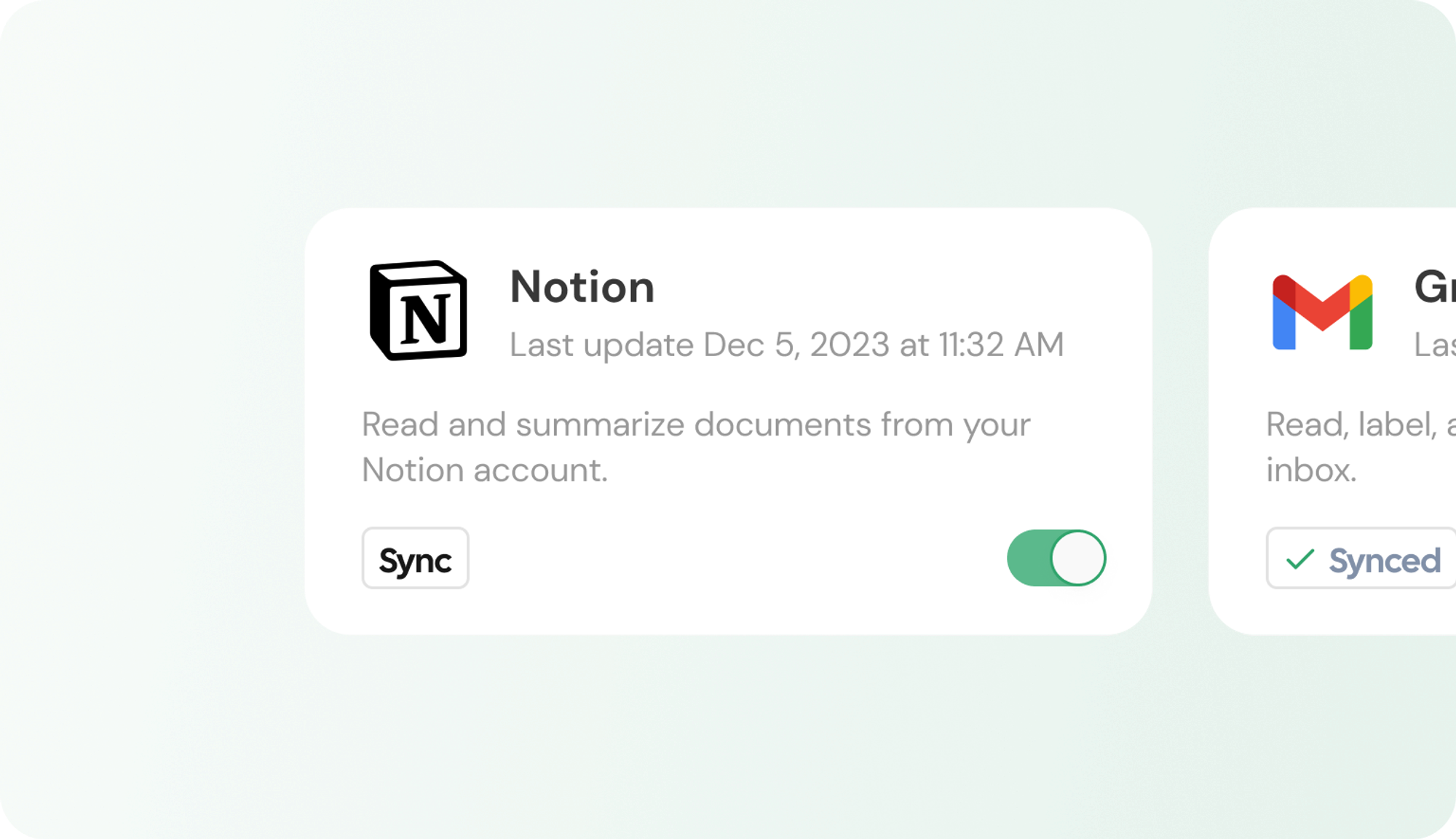
Example Use Cases:
Utilizing natural language, you can simply reference which Notion page you’d like to extract information from or for Cognosys to analyze by simply letting us know the name of the page.
e.g. Create a project plan for the next 4 weeks based on the meeting notes from my Notion page called “January 20, 2024 Meeting Notes”.
eg. If I receive an email in regard to a customer Issue, find out how the issues is to be resolved based on our “Customer resolution” document in Notion and draft a response email.
eg. Research the latest development on the gaming industry and the latest announcements that could conflict and effect our launch plan of our new gaming product as stated, in our “Gaming Launch” document in Notion.