Changelog
All the latest updates, improvements, and fixes to Cognosys.
Faster and more accurate workflow generation
Improved workflow generation speed by 5x and reduced times from 60 - 70s down to 5-10s. Workflows are also more accurate now with our new fine tuned model, and better at breaking down complex tasks.
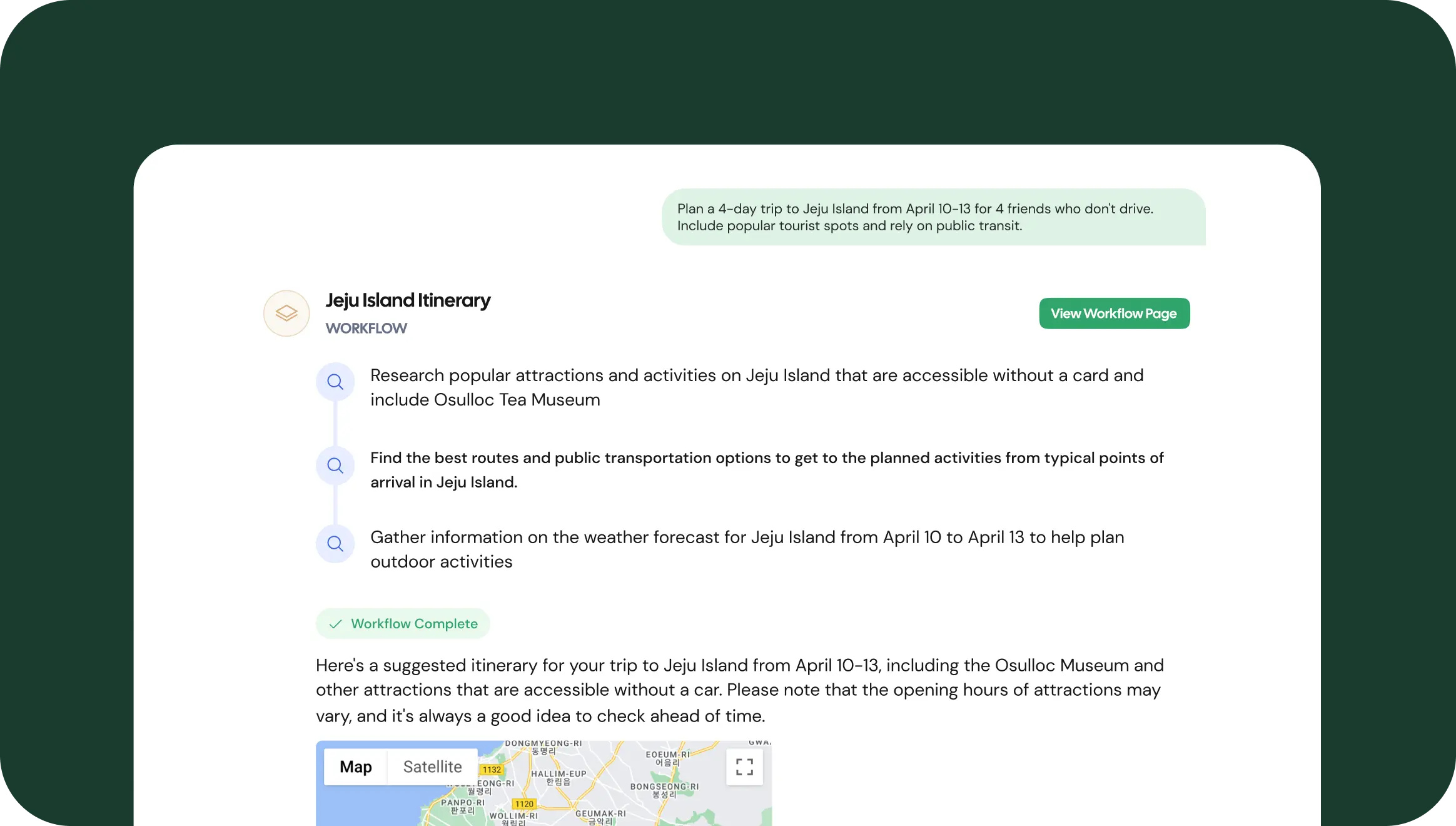
Workflows Revamped and Social Share Improved
Workflows
We removed the workflow side panel, previously located on the right side of the chat, which contained all the workflows within a chat. Users can still access their workflows through the chat or the left sidebar.
We updated the display of workflow output. During each intermediate step, you can follow along in the chat to see the information gathered and tasks completed. Once all steps are finished, the information will be synthesized and presented as a final output. Users can read along, verify sources, and collapse steps if they prefer reviewing only the final output.
Social Share
We improved the social share experience. Users can click 'Share' to share a workflow.
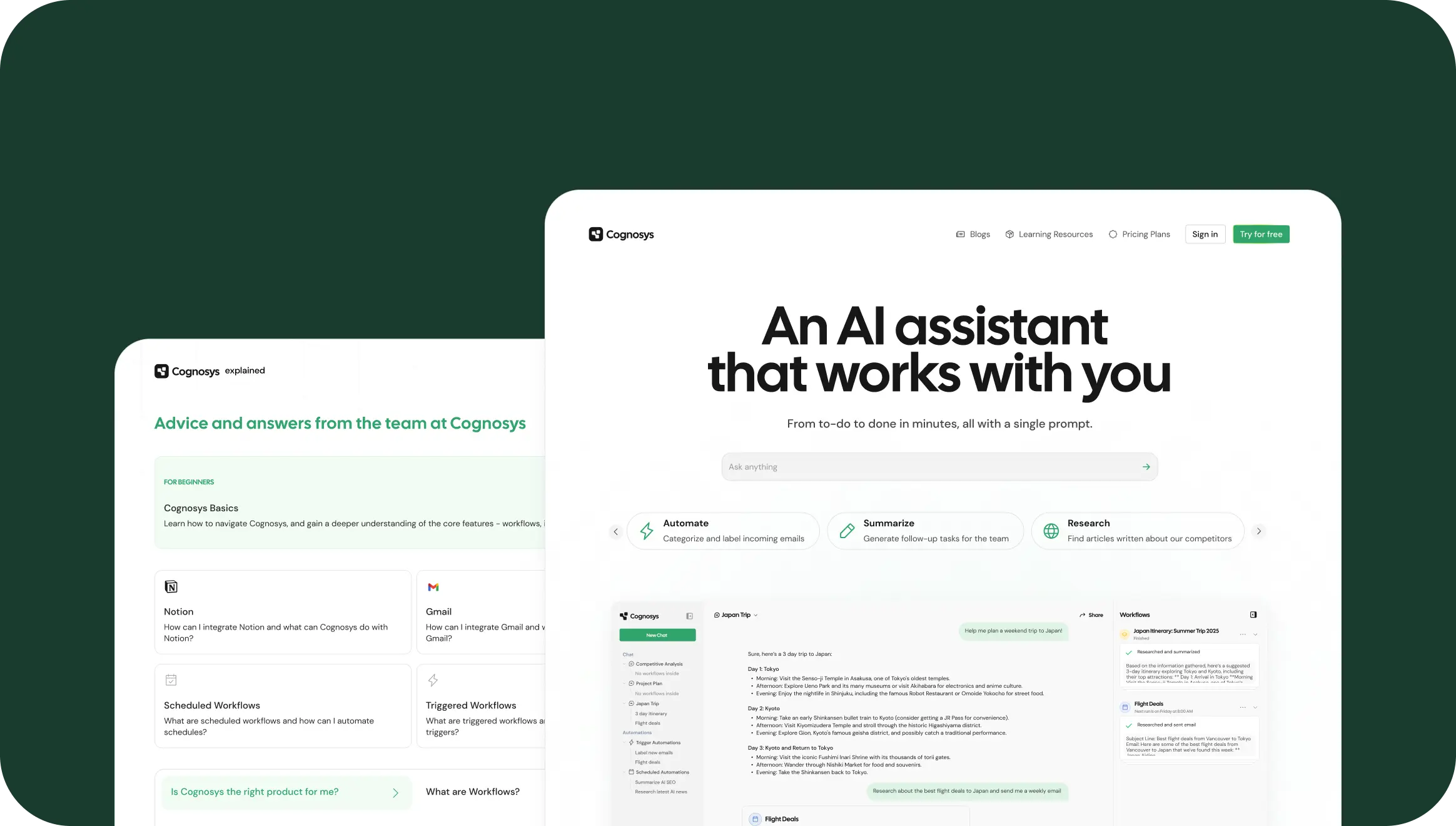
New landing page, documentation page and bug fixes
New Features
Documentation Page
we added a centralized learning resource with guides on getting started, Scheduled Workflows, and Triggered Workflows — this collection of guides will slowly grow as we will be focusing on creating quality learning resources when new features are released. You can access this page from the landing page through the ‘Learn’ tab or through the side navigation bar when logged in.
Landing Page redesigned
Landing page now reflects Cognosys 2.0 features.
Document Analysis Tool
Performance improvements for faster, more accurate and more efficient document analysis.
Bug fixes
Maps Capability: Now skips over failed places to prevent overall disruption.
Workflow Failure Response: Users should receive an error message for integration-related workflow failures.
Web Researcher Overhaul: Complete revamp for improved output and citation.
Chat Performance: Resolved speed issues and immediate visibility in chat list.
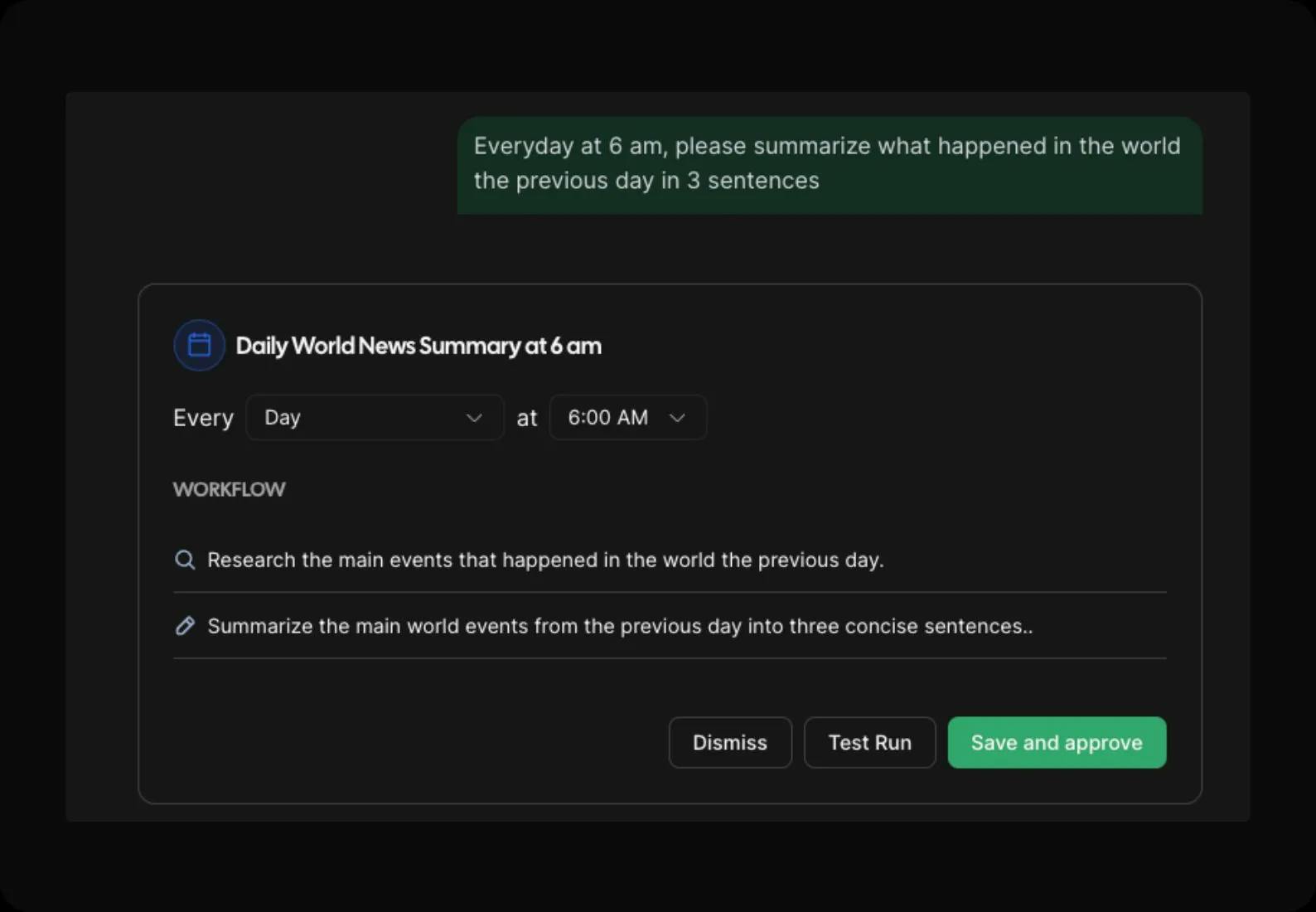
Improved Scheduling, Bigger Uploads & Major Bug Fixes
Schedule Testing Test and preview your schedules before saving them, ensuring they work exactly as intended.
Increased Upload Limit We've doubled the upload limit from 5MB to 10MB, allowing for larger files.
Bug Fixes:
Workflow Stability: Addressed multiple instances where workflows were failing, enhancing overall reliability.
Infinite Loop Resolution: Fixed a bug that caused an infinite loop in certain scenarios.
Mobile Dashboard Improvements: The mobile dashboard page has been cleaned up for a smoother experience.
PDF Upload Fix Resolved an issue where PDFs could be submitted before fully uploading, ensuring complete file integrity.
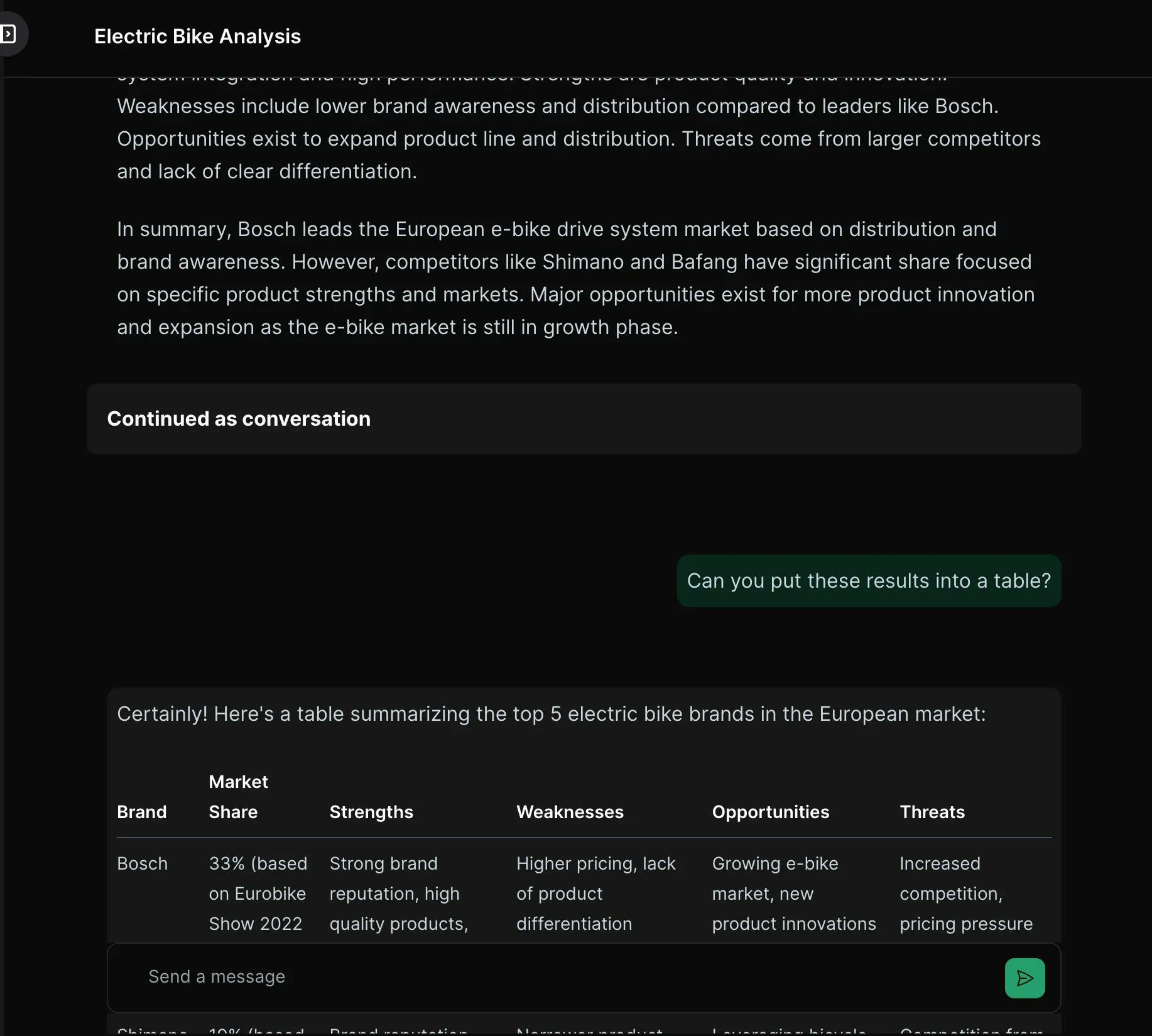
Welcome Back "Continue Conversation"!
We are pleased to announce the return of our "Continue Conversation" feature. This allows you to engage in extended dialogues with the assistant, after the agent tasks are completed. By enabling this feature, we hope to provide a more personalized and engaging experience.
With this intuitive, human-like capability, you can not only accomplish objectives efficiently but also explore additional insights, and ask follow-up questions.
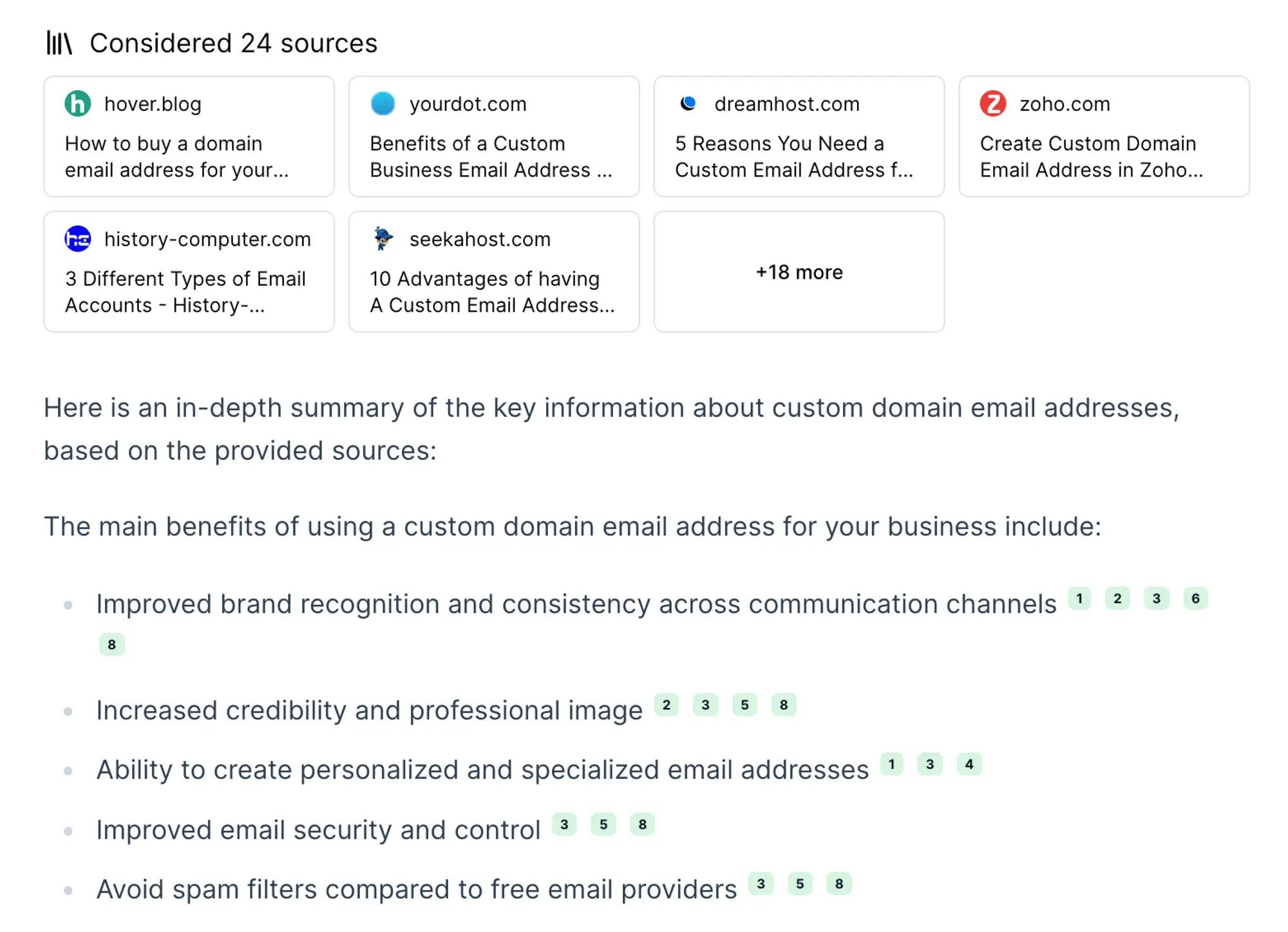
Writing & Web Search Improvements
This last week we have drastically improved the quality of task responses on our platform, and this is due to the improvements made to web search, writing, and better context transfers between dependent tasks. Let’s quickly dive into what’s changed:
Improved Web Search:
Previously, a task using web search would limit itself to considering up to 15 sources. But now, it’s a lot more dynamic based on the type of query and sources it can consider.
Improved in-line citations and references on claims:
We now also provide better referencing and in-line citations for you to really dig-deep on any specific claims made in the response.
Improved writing & Improved context transfers between tasks:
This improvement is not limited to web search; with our new and improved way of transferring contexts between tasks, your writing tasks can do the same based on previous research.
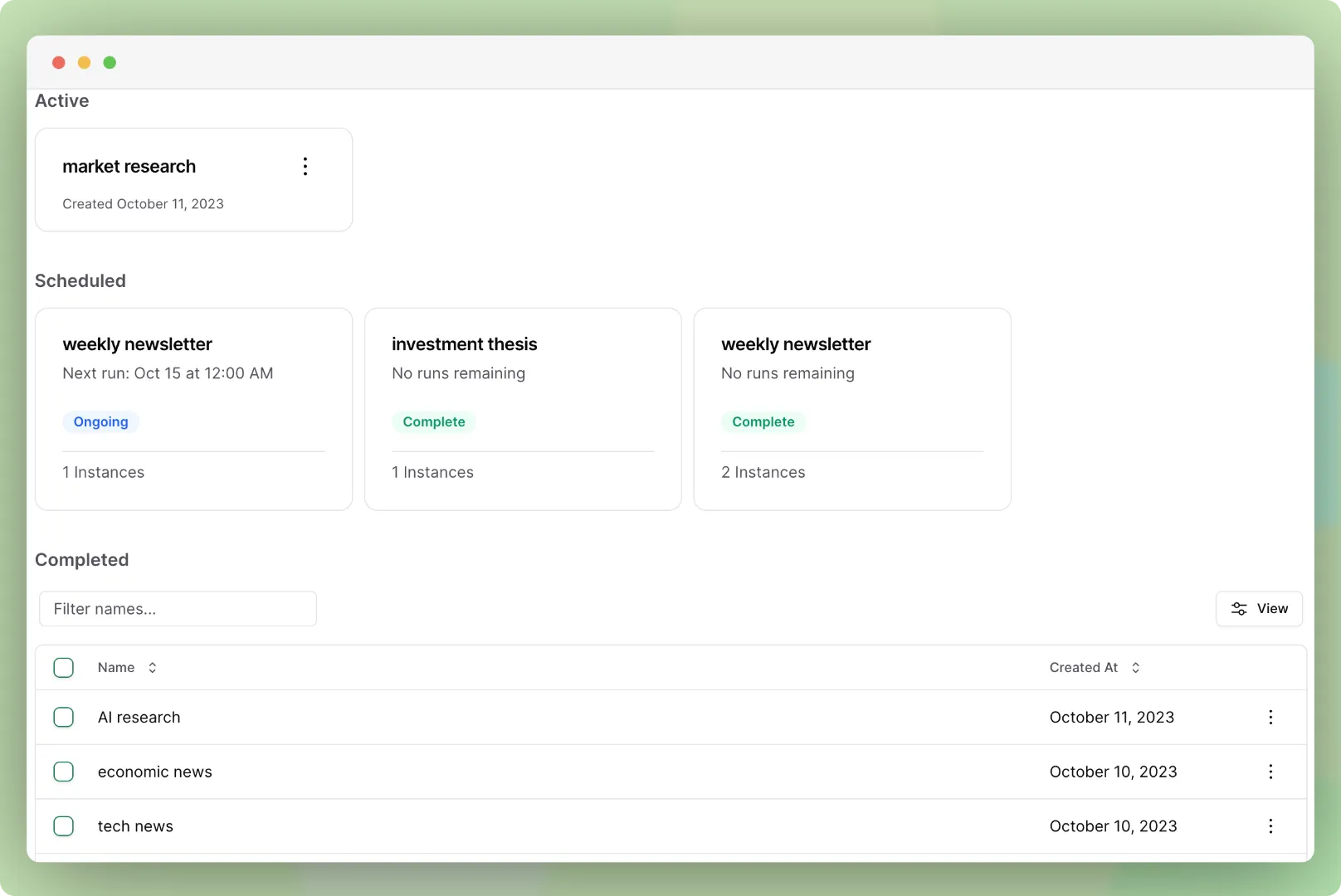
Updated home page design
We have implemented a new home page layout for Cognosys to improve the overall user experience. Some of the key updates include:
A new Dashboard to view past, running, and upcoming agents
See previous runs for scheduled agent groups
Completed table where you can execute bulk actions and view all previously ran agents
This aims to streamline workflows for users and make key features easier to find.
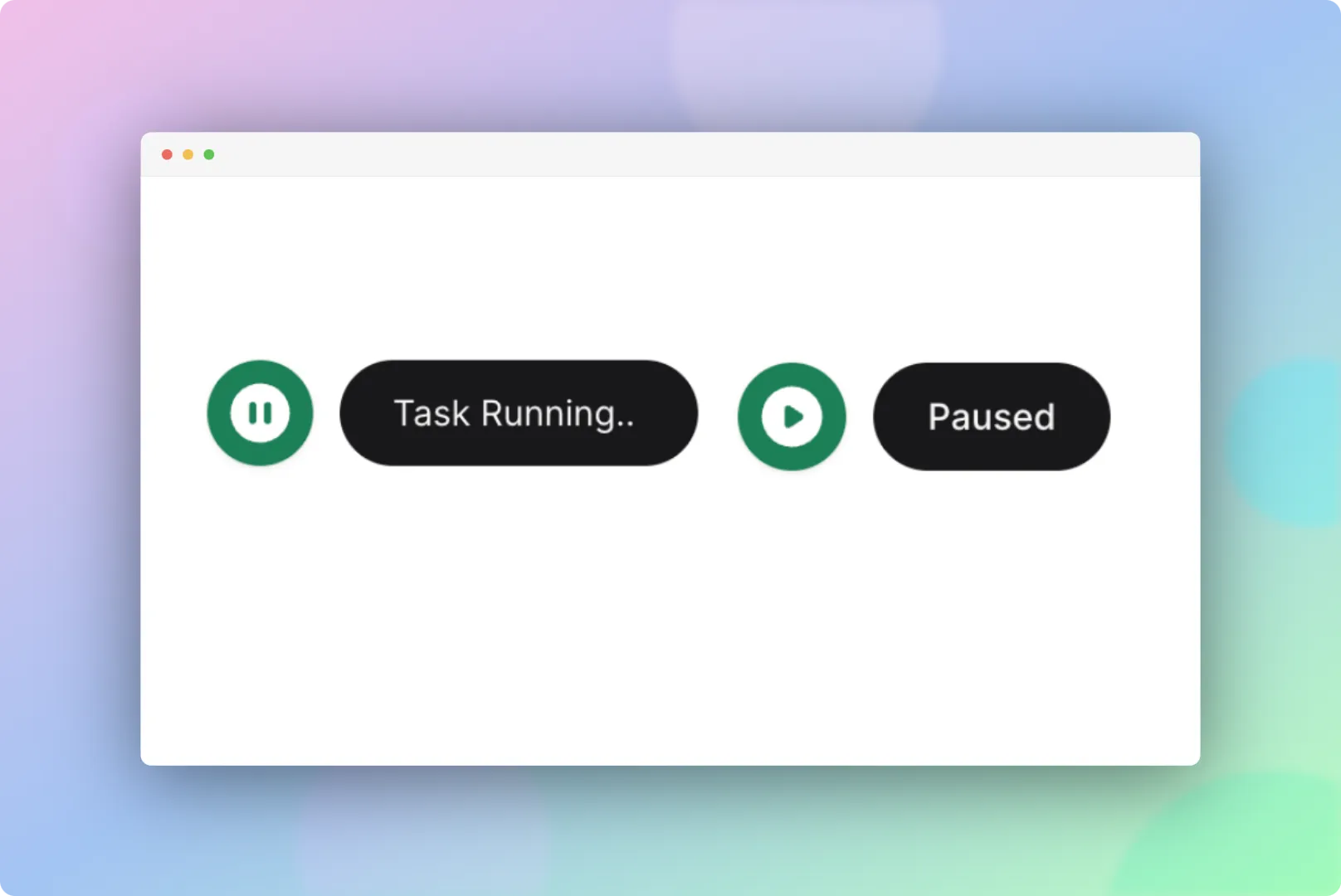
Play pause
The new Play/Pause functionality gives users more control by enabling them to pause a running agent mid-task.
Pause execution at any point to review output
Make edits to the agent while paused
Resume execution seamlessly from the pause point
This allows for an iterative workflow - discuss the output with the agent, refine based on the conversation, and continue on.
For a smoother experience, we've removed the Autopilot and Copilot modes. Now agents will automatically execute after plan approval, and pause will only stop after completing the current task. The simplified Play/Pause mode reduces confusion while empowering users with flexibility.
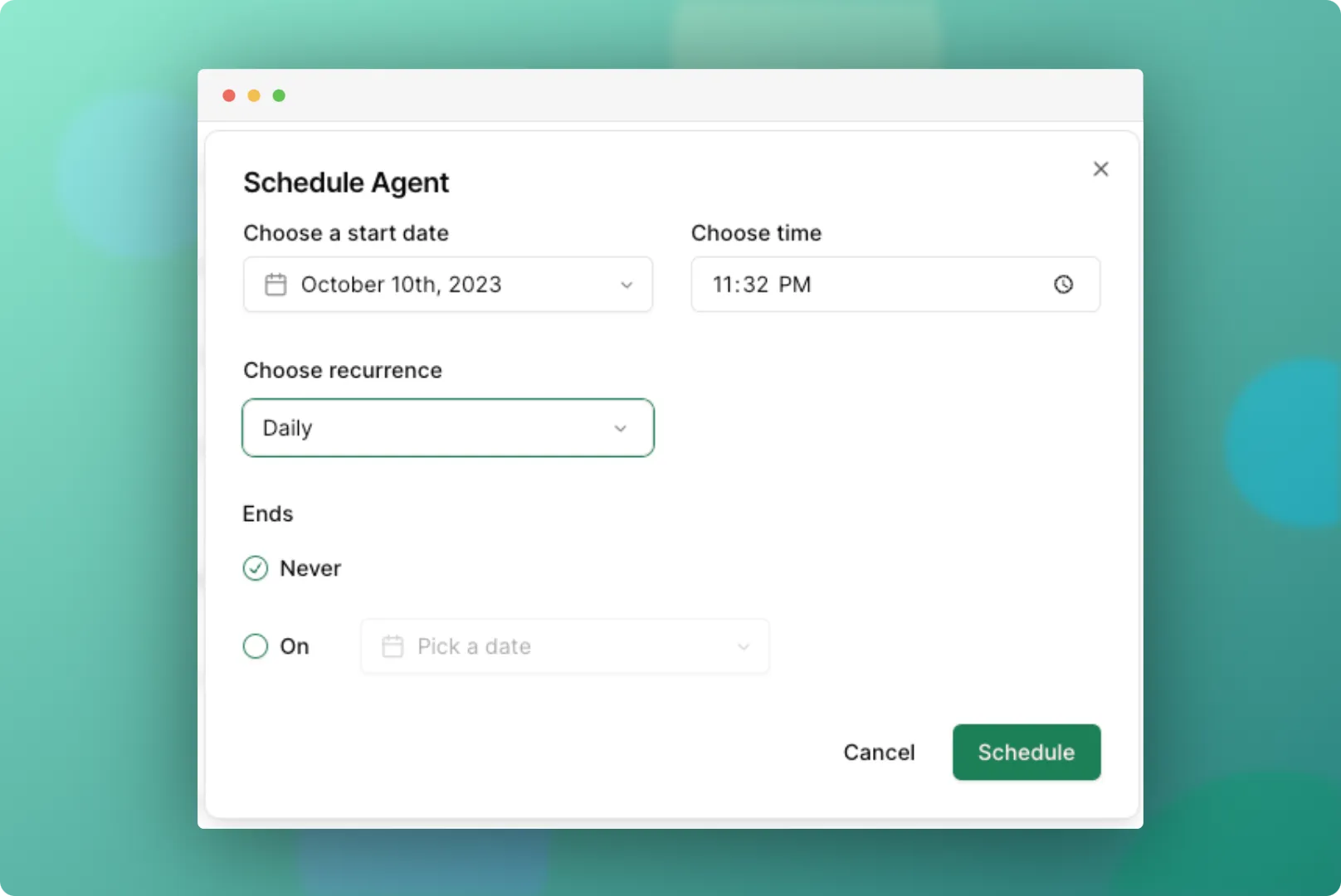
Agent Scheduling is Now Available
The new scheduling feature allows users to schedule agents to run at specified times/intervals. To enable scheduling:
Enter your objective and build your agent as usual
When complete, click the calendar icon in the top right corner of the agent
Set the desired recurrence schedule (daily, weekly, etc)
With this feature, users can now automate workflows by scheduling agents to run recurrently. For example:
Schedule an agent to curate and send a personalized newsletter every Friday at 10am
Run market research every day and generate reports on different industries
The scheduling capabilities open up many possibilities for users to automate repetitive workflows and processes. Agents can now run by themselves, at predetermined times
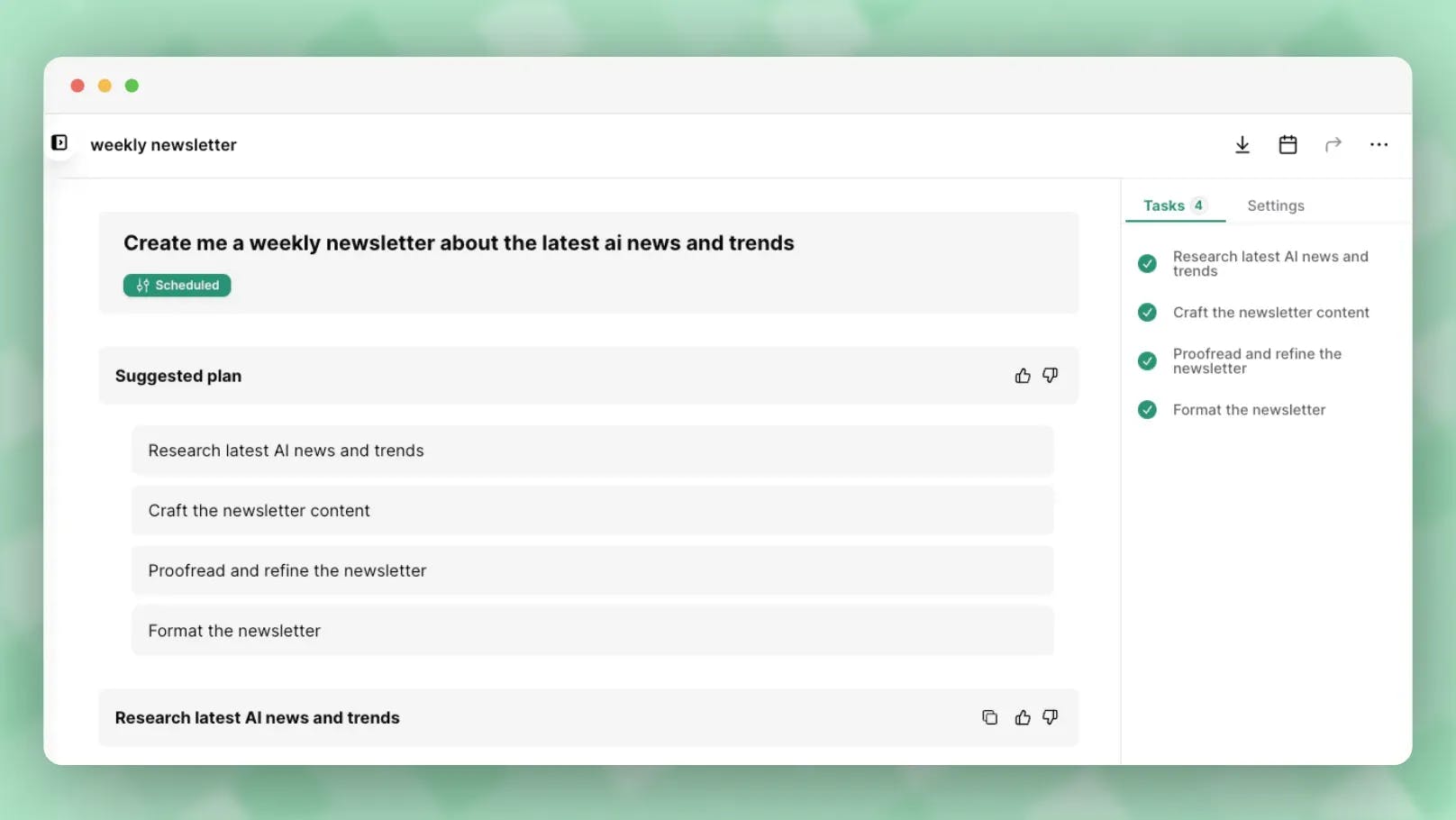
Dashboard Layout Update and Exporting
Added
Export agent transcript to PDF from dashboard
Settings section in right sidebar for additional details
Ability to rename and delete agents using menu
Changed
Reorganized right sidebar navigation into Tasks and Settings sections
Updated agent dashboard layout for improved usability
Fixed
Minor UI bugs in agent list