All changelogs
Oct 9, 2023
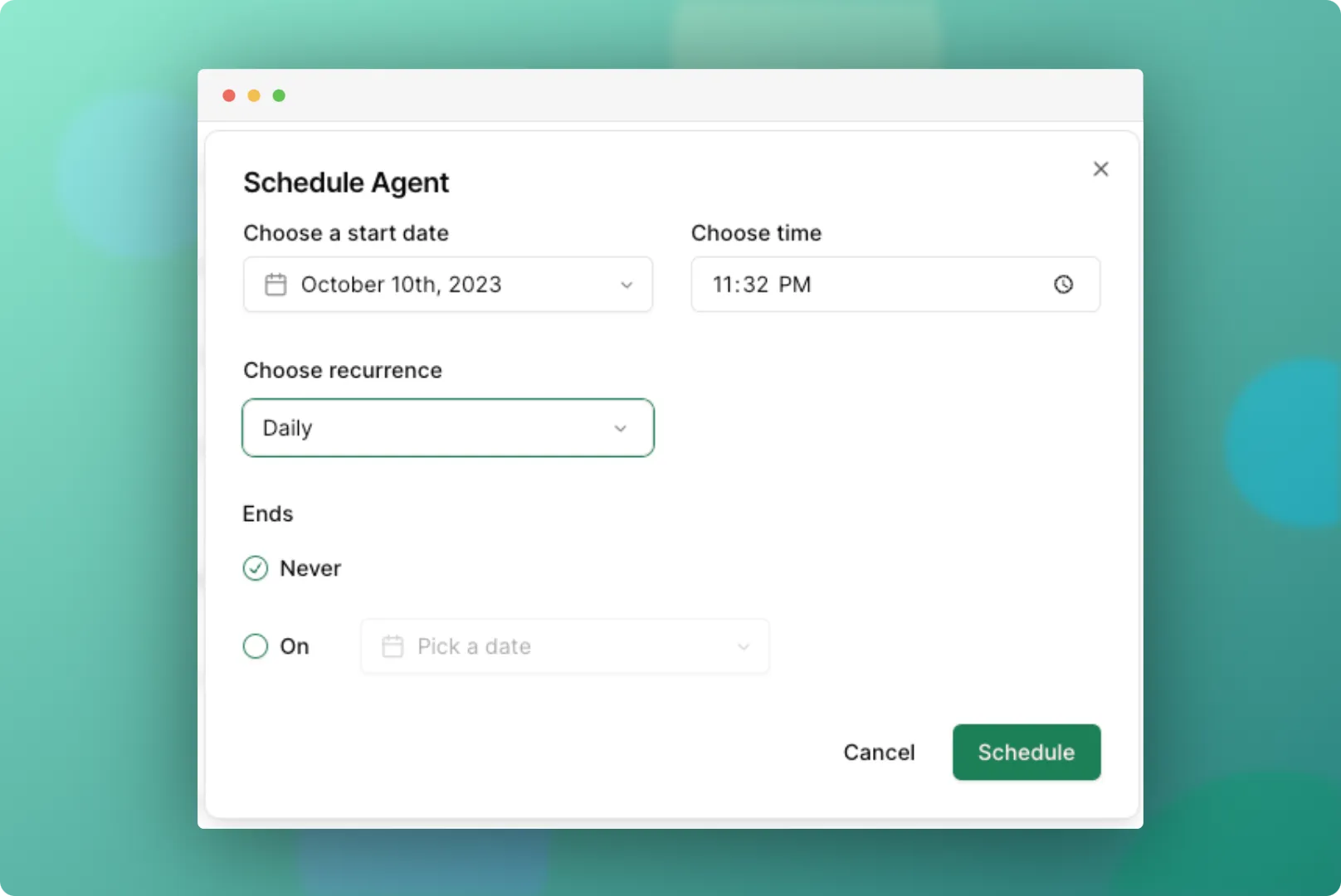
The new scheduling feature allows users to schedule agents to run at specified times/intervals. To enable scheduling:
Enter your objective and build your agent as usual
When complete, click the calendar icon in the top right corner of the agent
Set the desired recurrence schedule (daily, weekly, etc)
With this feature, users can now automate workflows by scheduling agents to run recurrently. For example:
Schedule an agent to curate and send a personalized newsletter every Friday at 10am
Run market research every day and generate reports on different industries
The scheduling capabilities open up many possibilities for users to automate repetitive workflows and processes. Agents can now run by themselves, at predetermined times